Unmanaged vs Web-smart vs Managed switches
As you have probably guessed, you will find three main types of switches: unmanaged, Web-smart and managed switches. The unmanaged switches are the most basic from the bunch, as they require no configuration, no management and they work as plug-and-play devices (just add your devices one by one using Ethernet cables). But, this doesn’t mean that the unmanaged switches are devoid of any features.
Quite the contrary, because most come with a basic form of QoS, there is PoE port prioritization (if PoE support is present), but, everything is done automatically and works as you power on the switch until you turn it off, there is no way to configure these options in depth (some can still be monitored by LED indicators).
In terms of appearance, there isn’t a difference between an unmanaged and a managed switch, they can be positioned on a desktop, wall or rack mounted. But, is an unmanaged switch the best device for you? Well, if a plug-and-play switch that doesn’t require any configuration and works well by its own sounds good to you, then yes, you should go for it (also, take into consideration the built-in PoE support). Also, don’t forget that unmanaged switches are the cheapest out of the three variations.
The Web-smart switches are a form of managed switches, but with a more limited feature set (they fall between the unmanaged and the managed switches niche). Smart switches are easy to set up and offer a web interface that allows you to configure a lot of features (a more basic set, comparing it with a full managed switch). You get Link Aggregation, Port Monitoring, VLAN, QoS, LAG and some other L2-level features, but, while most of the managed switches can be managed using a CLI (command line interface), a smart-managed switch lacks any console port, SSH or telnet support.
While some may argue that a web-smart switch may have a poorer management spectrum, less features and not enough security, technology has evolved a lot lately and some web-managed switches can now rival the full-managed ones. But, this will be reflected in the price tag (although, usually, smart switches are cheaper than the enterprise ones). But, do you need a Web-smart switch?
Since these type of switches are the middle ground between the unmanaged and the managed switches, it means that they will work great with small businesses, as they offer some degree of configurability (especially if the features of a managed switch may be overkill) and, usually, they come at a more reasonable price. If this are your needs, then yes, smart switches are perfect for you (again, take into consideration the advantages of PoE support).
A fully-manages switch (also known as enterprise switch) offers the most out of the three variants and the biggest difference between them is the level of control over the network. As expected, the fully managed switches provide the greatest amount of management and control. You also get access to more than one interfaces (including CLI, SSH and SNMP) and layer 3 features (routing capabilities).
Now, do you need a fully managed switch? There is an IT joke that if you wonder if you need a managed switch, then chances are you that don’t. And there is a bit a truth into this, because a managed switch gives full control over the network and the manager can see everything that is going on and adjust it in such a way that the network will be perfectly optimized.
This requires a clear understanding of how things work and a steep learning curve. Usually, medium to large enterprise-level networks would need such high-end switches, but lately, even small businesses seem to take an interest for the fully-managed switches.
TP-Link TL-SG108 | 8 Port Gigabit Unmanaged Ethernet Network Switch – The Fastest Ethernet Network Switch
![]()
Pros
- Quiet and reliable
- It’s simple to set up (Plug and Play)
- Ethernet connection to an 8-gigabit port switch
- Energy-saving technology that is cutting-edge and creative.
- Make your traffic a priority and ensure high-quality video or audio data transfer.
- Desktop or Wall-mounting Design, Fanless Quiet Design
Cons
- It consumes a tremendous amount of bandwidth
- Data transmission is slow
Check the Latest Price on Amazon
The TL-SG108 8-port Gigabit desktop switch improves the efficiency of your connected devices. 8x – anti-blocking gigabit option allows for uninterrupted transmission of big, bandwidth-intensive data. It’s a simple method to make your network server connectivity more reliable. Whether it’s for your house or workplace network, the TL-SG108 provides the flexibility to get things done. Setup is more straightforward than ever before, thanks to the plug-and-play architecture, which eliminates the need for an IT expert. Each port has an auto-negotiation function that detects a network device’s connection speed and automatically adjusts to guarantee compatibility and performance overall.
It’s a lot nicer to look at, with a less professional and more casual look. Although the ports are located in the back, the activity lights are located in the front. As a result, the cables may be routed off more smoothly rather than coming from the device’s front. You may use the switches to extend your connection in a variety of ways. To improve performance, just connect it to a wireless device, such as a router and range extender, and it will deliver stable connectivity to up to seven devices connected.
It has a high-quality case that is both strong and attractive and a revolutionary green technology that saves energy and insulated ports that reduce static interference while transferring data.
Unmanaged Switches: 10Gb Switches
Unmanaged switches do not have a management console so there’s generally less flexibility when purchasing one. You plug it in, and it just works.
![]()
QNAP QSW-308-1C
This is a layer two unmanaged switch, meaning that it is strictly used as a plug-and-play device. There are no modifications that can be made.
The QNAP QSW-308-1C supports 8 x 1GbE RJ45 ports and has 4 x 10GbE SFP+ ports. One of those ports is an SFP+/RJ45 combo port. This is a great option if you have multiple devices and need 1GbE ports as well as a few 10GbE ports.
PROS
- Plug-and-play switch that’s easy to use
- Budget-friendly
- Eleven total ports with 3 x 10GbE SFP+ ports and 1 x 10GbE SFP+/RJ45 combo port
CONS
- Unmanaged Switch
- No PoE Ports
- Cannot be rack-mounted
TP-Link TL-SX1008
This is a layer two unmanaged switch that It contains eight total 10GbE (Multi-Gig) ports that can be used.
![]()
The TP-Link TL-SX1008 supports 8 x 10GbE RJ45 ports that are Multi-Gig, meaning they support 1/2.5/5/10Gb. This is a great option if you have multiple devices that require 10GbE, but also have 2.5GbE or 5GbE devices as well, as this device can utilize those devices at their native speeds.
PROS
- Plug-and-play switch that’s easy to use
- Multi-Gig Ports allow for 1G/2.5G/5G/10G
- Eight total 10Gb ports at an affordable price
CONS
- Unmanaged Switch
- No PoE Ports
NETGEAR XS508M
This is a layer two unmanaged switch, meaning that it is strictly used as a plug-and-play device. There are no modifications that can be made. It contains nine total 10GbE ports that can be used.
![]()
The NETGEAR XS508M supports 8 x 10GbE RJ45 ports and has a 1 x 1G/10G SFP+ port. This is a great option if you have multiple devices that require 10GbE connectivity but will be overkill if you only need a few 10GbE ports.
PROS
- Plug-and-play switch that’s easy to use
- Rack-mountable (hardware included)
- Multi-Gig Ports allow for 1G/2.5G/5G/10G
- Nine total 10Gb ports with one 1G/10G SFP+ port
CONS
- Unmanaged Switch
- No PoE Ports
Super Mario Maker 2
- Дата выхода: 28 июня 2019 года
- Оценка на Metacritic: 88/8.5
- Разработчик: Nintendo
- Стоимость игры: 4499 рублей цифра/3790 карточка с игрой
![]()
Super Mario Maker 2 — это сиквел предыдущей игры, которая не снискала большой популярности, но получила положительные оценки от критиков и игроков. Как и полагается хорошему продолжению, Super Mario Maker 2 стал больше и сложнее.
У игры есть сюжет, где нужно проходить специальные уровни и выполнять глобальную задачу — собирать монеты, чтобы восстановить замок принцессы.
Также редактор Super Mario Maker 2 сочетает в себе 5 тем из разных игр серии:
- Super Mario Bros.
- Super Mario Bros. 3
- Super Mario World
- Super Mario Bros. U
- Super Mario 3D World
Каждая из тем отличается как геймплейно, так и графически. Первые четыре могут взаимозаменять друг друга при создании уровня. Самое крутое, что есть в игре — возможность играть в свои.
Плюсы и минусы Super Mario Maker 2
Сюжет продолжительностью 6+ часов
Челленджи при прохождении
Уйма разных режимов
Возможность создавать уровни, широкий набор предметов для создания
Сломанная экономика игры (монеты не нужны)
Глупая завязка сюжета
Why Linear Switches Are The Best for Gaming
Between all of the switches recommended on this switch, did you notice a trend? Yes, all of the switches were linear, and there’s a reason for this.
When looking at the three main switch types: clicky, linear, and tactile, the switch type determines how the keyboard will feel and sound.
Linear switches are by far the best for gaming. The reason is, linear switches are smooth and consistent. Each keystroke is clean with no bump or click noise.
If you need to press a ton of keys in rapid succession, you don’t want to worry about the tactile bump distracting you or throwing off the switch acutation.
Not to mention, if you chat with friends in-game, the clicky noise of a switch can be very distracting. A linear switch is usually pretty quiet and won’t disturb others.
Getting a linear switch will result in the highest reaction speed difference when it comes to gaming.
As you can see, there are a multitude of reasons why linear switches are better for gaming, so make sure to avoid tactile or clicky switches next time you pick up a mechanical keyboard for the purpose of gaming.
Рейтинг лучших моделей
Ниже представлен рейтинг лучших коммутаторов для дома 2023 года:
-
Модель A: Этот коммутатор предлагает высокую производительность, надежность и широкий функционал. Он оснащен современными технологиями, которые обеспечивают стабильное и быстрое подключение к Интернету.
-
Модель B: Коммутатор B отличается отличным соотношением цена-качество. Он имеет все необходимые функции для создания надежной домашней сети и поддерживает высокие скорости передачи данных.
-
Модель C: Этот коммутатор предлагает удобную установку и настройку. Он поддерживает различные протоколы и обладает улучшенной защитой от кибератак.
-
Модель D: Коммутатор D отличается компактным и стильным дизайном. Он обеспечивает стабильное подключение к Интернету и имеет большое количество портов для подключения устройств.
-
Модель E: Этот коммутатор предлагает высокий уровень безопасности и защиты данных. Он поддерживает последние технологии шифрования и автоматическое обнаружение вторжений.
-
Модель F: Коммутатор F имеет простой и интуитивно понятный интерфейс пользователя. Он оснащен мощным процессором, который обеспечивает высокую производительность и стабильность сети.
-
Модель G: Этот коммутатор поддерживает передачу данных на большие расстояния и обеспечивает стабильное соединение даже при высокой загрузке сети.
-
Модель H: Коммутатор H предлагает широкие возможности для мониторинга и управления сетью. Он обладает интеллектуальными функциями, которые повышают эффективность работы сети.
-
Модель I: Этот коммутатор обеспечивает высокую скорость передачи данных и поддерживает большое количество подключений. Он идеально подходит для сетей с высокой нагрузкой.
-
Модель J: Коммутатор J является одним из самых инновационных и передовых моделей на рынке. Он обеспечивает высочайшую производительность и поддерживает последние технологии сетевых коммутаторов.
Выбор конкретной модели коммутатора зависит от ваших потребностей и бюджета. Представленные модели являются лучшими на рынке и обеспечивают стабильную работу вашей домашней сети.
Buying advice for Ethernet switches
Price
Unmanaged Ethernet switches can be expensive. We aim to find affordable options, so many of the switches in this guide cost $25 or less and have five or eight ports, and they support Gigabit speeds too. For most people, an affordable, plug-and-play switch is all they need. Managed switches, however, are more complex and cost anywhere from $100 to over $1,000.
Ports
Before you buy an Ethernet switch, you should think about the number of ports you need. We recommend choosing an option with enough ports to connect all your computers, consoles and other devices plus one to connect the switch to your router. Typically, switches are available with five, eight, 16, 24 or 48 ports.
Speed
You should generally look out for a Gigabit Ethernet switch supporting 10/100/1000 Mbps switching speeds. Some switches will be able to handle twice that while in Full-Duplex mode. Fast Ethernet switches are ten times slower, by comparison, and still cost about the same.
You need all of your components to be at or above the speeds you intend to use, otherwise a switch could create limitations. Even if you don’t have anything in your network that can handle Gigabit speeds, purchasing a Gigabit Ethernet switch is a worthy investment if you plan to upgrade any connected devices in the future.
Ethernet switches are not to be confused with HDMI switches, which perform a similar function for audio visual technology such as the best televisions and blu-ray players. Find out more with our guide to the best HDMI switches.
Ethernet switch glossary
- Ports: These are the sockets that you plug your Ethernet cable into.
- Unmanaged: An Ethernet switch with no management options.
- Managed: An Ethernet switch that lets you control access and permissions for ports
- Smart: A hybrid between unmanaged an managed, offering some simple customization.
- Switching capacity: The total amount of data the switch can transfer at one time across all ports.
More Computer Guides
Get a better computer set-up
Check out our guide to the best home computers, with desktops from brands like Lenovo, Apple, and Dell..
Portable computing power
Our best laptops guide has the lowdown all the latest laptops from HP, Dell, Lenovo, and Apple.
Boost your wireless signal
Struggling with WiFi signal? Then head over to our best WiFi boosters guide for our top picks and advice.
Category
Back to Networking
Brand
D-Link
Linksys
Netgear
TP-LINK
TrendNET
Colour
Black
Green
Red
Price
Any Price
Showing 7 of 44 deals
Filters☰
SORT BYPrice (low to high)Price (high to low)Product Name (A to Z)Product Name (Z to A)Retailer name (A to Z)Retailer name (Z to A)
(Black)
Our Review
1
Our Review
2
Our Review
3
Our Review
4
Our Review
5
Our Review
6
Our Review
7
Load more deals
SODOLA 5 Port 2.5G Unmanaged Switch
![]()
For 2.5G network devices such as gaming computer, 4K video and NAS servers in a small office, this 2.5gb unmanaged switch is so much useful. It comes in plug and play fanless design for quiet operation. The durable metal housing guarantees long-lasting usage without any odds of breaking or cracking.
One of the superlative aspects of this network switch is it supports hassle-free cabling. You don’t need to upgrade to Cat6 cabling because this switch instantly upgrades to 2.5 Gbps performance. So, along with promising efficient performance, it simultaneously reduces cost.
Key Features
- This 2.5G switch features five 2.5G GBASE-T ports. Each of these ports support
- Connectivity speeds like 100 Mbps, 1 Gbps, and 2.5 Gbps.
- It is extremely suitable for connecting 2.5G network devices like 2.5G NAS, 2.5G WiFi 6 AP, 2.5G server, 2.5G PCIe adapter, 4K video, gaming computer, and more.
- The switching capacity is 128G which is 2.5 times faster than that of Gigabit switches. This switching capacity guarantees faster configuration which is perfect for 4K videos, home entertainment, LAN parties, and SOHO Pro users.
- The bandwidth is 128 Gbps and the throughput is 28.8 Mbps.
- The Packet Buffer memory is 12 Mb SRAM.
- LED Indicators: PWR for connecting to Power Orange Light at the left, Green Light at left (2.5G transfer), Green Light at right (1G transfer).
- The included power adapter’s rating: AC 100-240V, 0.3A, 50/60 Hz max, and 15W max.
- Dimensions and weight: 9.45 x 7.09 x 1.57 inches; 1.83 pounds.
Pros And Cons
Pros
- 5 2.5G GBASE-T ports(100M/1G/2.5G)
- provided 128Gbps switching capacity, higher and faster configurations
- Fanless design and metal housing, easy to setup
- No need to upgrade to Cat6 cabling, instantly upgrade to 2.5 Gbps performance
Cons
VIEW ON AMAZON
TP-Link TL-SG105 5-Port Gigabit Ethernet Ethernet Network Switch – Shielded Ports
TP-Link TL-SG105 5-Port Gigabit Ethernet Ethernet Network Switch – Shielded Ports
SPECIFICATIONS
- Dimension: 3.9 x 3.9 x 1 inches
- Weight: 7.7 ounces
- Color: Navy Blue
- Brand: TP-Link
CHECK PRICE on Amazon
The TP-Link TL-SG105 may be the best network switch to consider if you only need a few ports.
This one has five and has a quick and easy plug and play installation that requires no software or configuration.
With a desktop and wall mount design, you will also be able to find the most suitable installation arrangement.
This Ethernet splitter provides connectivity to the router or modem and incorporates auto-negotiation RJ45 ports developed to extend network capacity.
In addition, this switch ensures reliable data transfer and is perfect for gamers.
Another cool feature is Traffic Optimization which enables smooth latency-sensitive traffic including video and voice.
Perfect to install in your office, living room, or even your bedroom, this Ethernet switch offers great value for money.
Also, be sure to check out our guide to the best HDMI cables for more great products like this.
- Gigabit Ethernet
- Compact and Sturdy Design
- Plug-and-Play Setup
Лучшие коммутаторы на 2-4 порта
После пристального изучения десятка претендентов на топ сетевых коммутаторов осталось всего три достойных варианта. Они созданы по принципу «включил и работай» – устройства не требуют сложной или вообще настройки – готовы к эксплуатации «из коробки». Какие модели ни выберете, останетесь довольны их функциональностью и долговечностью.
MikroTik RouterBoard RB260GS
Универсальное устройство, объединяющее в себе медиаконвертер и коммутатор – снизит себестоимость подключения нескольких абонентов для оптоволоконной линии и изолирует их посредством VLAN. Оснащается пятью сетевыми интерфейсами, один из которых подаёт питающее напряжение потребителю. Питается и от штатного БП.
Резиновые ножки не позволят устройству съехать даже с лакированного стола. Благодаря отверстиям для шурупов девайс крепится на стену или иную поверхность. Устройство не перегревается при длительное работе, тем более в корпусе полно свободного места для циркуляции воздуха.
Прошивка позволяет включать и отключать порты, управлять обменом данных, запрещать клиентам обмениваться информацией. Из других сегментов сети управлять устройством нельзя – не предусмотрена возможность указать адрес шлюза. 4-портовый коммутатор может применяться в качестве медиаконвертера.
Плюсы:
- Стабильная работа.
- Невысокая стоимость.
- Совместимость с VLAN и Passive PoE.
- Гигабитные порты.
- Мощное программное обеспечение.
Минусы:
- Трудный в настройке.
- Нет подробных инструкций.
Мощный 5-портовый коммутатор с гигабитными портами и оптическим интерфейсом. Актуален для объединения небольших сегментов сетей, где необходимо изолировать клиентов. Выполняет роль медиаконвертера. Удалённое управление через интернет не поддерживает.
Hikvision DS-3E0105P-E
Неуправляемый сетевой коммутатор для подключения до 4-х клиентов к одной сети через гигабитный Ethernet. Широко применяется для подключения Hikvision камер видеонаблюдения к управляющему устройству. В режиме CCTV поддерживает коммутацию камер, отдалённых от свитча на расстояние до 250 м. Может питать оборудование по витой паре.
Оснащён грозозащитой с мощным предохранителем до 6 кВ и может работать в температурном диапазоне – 0º до +45ºC. Разработан специально для домашней эксплуатации и маленьких офисов/производств, где нужно объединить несколько удалённых на пару сотен метров друг от друга клиентов.
Благодаря подающей мощности до 58 Вт работает с оборудованием, совместимым с IEEE 802.3at. Решение снижает затраты на прокладку дополнительных кабелей для подведения питания.
Плюсы:
- Надёжность при работе в помещениях.
- Простота в настройке.
- Мощное питание по витой паре.
- Работа с удалёнными на 250 м камерами.
- Защита от перенапряжения.
Минусы:
Примитивная инструкция по эксплуатации.
Устройство адаптировано для работы с камерами наблюдения собственного производства. Благодаря высокой мощности PoE способно питать их напряжением, экономя средства на прокладку кабелей и монтаж розеток. Демонстрирует непревзойдённую надёжность – раз настроил, и он безотказно работает.
HiWatch DS-S504P
Бюджетная неуправляемая модель с пятью 100-мегабитными Ethernet-портами. Позволяет объединять до четырёх устройств в режиме EXTEND PoE, удалённых от переключателя на расстояние до 250 м. Максимальная скорость передачи данных в таком режиме не превышает 10 Мбит/с. Бюджет PoE не превышает 35 Вт – этого хватит для питания нескольких видеокамер. Размер таблицы MAC-адресов 1000 шт.
На переднюю панель вынесены индикаторы, уведомляющие о наличии питающего напряжения, переключении устройства в режим Link/Act и PoE. Если поток достигает максимальной пропускной способности, приоритет отдаётся двум первым портам. Устройство рассчитано на работу в помещениях с положительной температурой до +450 C. Благодаря резиновым ножкам устойчиво стоит даже на слегка наклонной поверхности. Есть отверстия для крепления девайса на стену.
Плюсы:
- Объёмная таблица для MAC-адресов.
- Индикация рабочего состояния.
- Приоритет питания для двух первых портов.
- Защита от неправильного подключения.
- Монтаж на стену и установка на стол.
Минусы:
Не обнаружены.
OOSSXX 8 Port Gigabit PoE Switch
![]()
Pros
- Short-circuit, over-current, and over-voltage protection are all included.
- Excellent PoE Power Supply with Auto Detection
- Full Gigabit High-Speed Internet
- Fanless Design
Cons
Check the Latest Price on Amazon
The IEEE802.3af/at standard is used to build OOSSXX POE Ethernet switches, which can simultaneously transfer network data with power. The gigabit switch has a total power output of 150W POE. Single-port POE can provide up to 30W of supply, meeting the needs of a variety of applications. The OOSSXX network switch along a 1000 Mbps output can attain high-speed wired connections and immediate significant file transfer in addition to Gigabit Ethernet. Wire-speed transmission is enabled via automatic negotiation under duplex mode.
Utilizing unmanaged Gigabit switches, plug-and-play is an effortless and straightforward setup. On a plus note, it is both environmentally friendly and quiet. It has a low-power fan-free layout, an all-metal high-energy heat-conducting box, natural thermal management, a compact construction, is aesthetically attractive and generous, and can be used on a desktop or the wall.
It provides data connection by detecting power, automatically detecting devices, and connectivity with non-POE devices. Simply plug in the adapter, then connect the Ethernet wire straight to the device, and you’re ready to go.
The OOSSXX POE switch is reliable, has excellent anti-interference capabilities, and protects against errors caused by network port faulty wiring, which is a significant advantage.
Top Network Switch Comparison
In this comparison table, we’ve focused on the key features and capabilities of each network switch, ensuring you have a clear picture of their differences and unique selling points.
| Switch | Unmanaged | Gigabit Ports | PoE Support | Energy Efficient | Fanless Design | Warranty |
|---|---|---|---|---|---|---|
| NETGEAR GS108 | Yes | 8 | No | Yes | Yes | 3 years |
| TP-Link 16-Port | Yes | No | Yes | Yes | Lifetime (for metal case design) | |
| Amcrest Gigabit Uplink 9-Port Poe+ Ethernet Switch | No | 9 | Yes | Yes | No | 1 year |
| TRENDnet Long Range PoE+ Switch | Yes | 8 | Yes | Yes | Yes | Lifetime |
| D-Link DGS-1100-08P | No | 8 | Yes | Yes | Yes | Limited lifetime |
| NETGEAR JGS524 | Yes | 24 | No | Yes | Yes | Limited lifetime |
| Zyxel MG-108 | Yes | 8 | No | Yes | Yes | Varies with region |
Jump to:
![]()
Figure A: NETGEAR logo
Сетевой коммутатор. Топ 5 — Рейтинг крупнейших, надежных компаний, фирм и заводов: лидеры 2022-2023 года.
Компания TP-Link производит сетевое оборудование, и дает возможность своим покупателям во всем мире пользоваться качественным интернет- соединением.
Компания проводит собственные разработки, которые гарантируют качество продукции любого ценового сегмента.
Вы можете приобрести недорогой роутер, или домашнюю Wi Fi систему – качество интернета в любом случае будет безупречным!
Кроме этого, TP-Link производит широкий ассортимент оборудования для бизнеса – коммутаторы, маршрутизаторы, и точки доступа, которые обеспечат стабильность интернета в любом месте – дома, в офисе, в машине.
TP-Link представила новые коммутаторы PoE и PoE+ для видеонаблюдения
Компания TP-Link, ведущий мировой поставщик сетевых решений, объявила о старте продаж новой широкой линейки коммутаторов с поддержкой технологии PoE (Power over Ethernet) ‒ для одновременной передачи информации и подачи электричества на камеры видеонаблюдения, IP-телеф …
Новости | Новинки производителя : «TP-Link»
Видеонаблюдение RVI от российской компании RVi Group, специализирующейся на разработке и производстве электронных систем контроля и безопасности, может стать лучшим решением для всех владельцев объектов недвижимости.
В настоящее время компания производит системы IP- и HD-видеонаблюдения, включающих соответственно IP- и HD- видеорегистраторы и камеры видеонаблюдения, а также вспомогательное оборудование и аксессуары к ним.
Сфера применения видеонаблюдения RVI может включать охрану территорий и строений складских комплексов, общественных объектов, частных городских и загородных объектов недвижимости.
Все самые свежие новости о системах видеонаблюдения RVI доступны на нашем сайте в настоящем разделе.
Новый управляемый сетевой коммутатор второй серии RVI-2NSM16G-2S
Компания RVi Group представляет новый управляемый коммутатор RVi-2NSM16G-2S, который пополнил линейку сетевых коммутаторов второй серии.
Особенности RVi-2NSM16G-2S
Гигабитные PoE-порты обеспечивают большую пропускную способность сетевых каналов, которая позволяет …
Сетевой коммутатор RVI RVi-1NS08F-2T
Подробнее — Новости | Новинки производителя : «RVI»
Оlympus OM-D E-M1 Mark III: прочная и компактная беззеркалка с сенсором Micro Four Thirds
Эта модель от Olympus обладает улучшенной стабилизацией изображения, что позволяет снимать резкие и четкие фотографии даже при медленной выдержке. Камера также оснащена быстрой системой автофокусировки, что позволяет запечатлеть мгновения с высокой скоростью и точностью.
Прочный и надежный корпус Olympus OM-D E-M1 Mark III защищен от пыли, брызг воды и низких температур, что делает ее идеальным выбором для фотографов, которые часто снимают на открытом воздухе или в экстремальных условиях.
Компактный размер камеры позволяет ее легко брать с собой в поездки или фотосессии. Удобные физические кнопки и диски на корпусе камеры обеспечивают быстрый и удобный доступ к основным функциям.
Оlympus OM-D E-M1 Mark III имеет режим Live Composite, который позволяет создавать эффектные ночные фотографии с длинной выдержкой. Также возможна съемка видео в высоком разрешении 4K для захвата ярких и детализированных кадров.
Подводя итог, Olympus OM-D E-M1 Mark III — это отличный выбор для фотографов, которые ценят прочность, компактность и высокое качество изображения. Благодаря своим техническим возможностям и надежному корпусу, она готова принять любой фотографический вызов.
Топ-10 коммутаторов для дома 2023
Коммутаторы для домашней сети играют важную роль в обеспечении стабильного интернет-соединения и распределении сетевых ресурсов внутри дома. В 2023 году существует множество моделей коммутаторов, предлагающих различные возможности и функциональность.
В этом рейтинге мы представляем топ-10 коммутаторов для дома в 2023 году, которые отличаются высокой надежностью, скоростью передачи данных и простотой установки.
1. Cisco Catalyst 2960XR-48FPD-I
Этот коммутатор от Cisco обладает 48 портами и способен обеспечивать скорость передачи данных до 10 Гбит/с. Он поддерживает Power over Ethernet (PoE) и идеально подходит для подключения устройств, таких как IP-камеры и Wi-Fi точки доступа.
2. Netgear GS108T-200
Netgear GS108T-200 предлагает 8 портов Gigabit Ethernet и поддерживает функции виртуальных локальных сетей (VLAN) и качество обслуживания (QoS). Он легок в настройке и подходит для домашней сети с несколькими устройствами.
3. TP-Link TL-SG105
Этот коммутатор имеет 5 портов Gigabit Ethernet и поддерживает Plug and Play. Он компактен и надежен, идеально подходит для небольших домашних сетей.
4. D-Link DGS-105
D-Link DGS-105 также имеет 5 портов Gigabit Ethernet и поддерживает функцию автоматического определения скорости подключенных устройств. Он обеспечивает высокую скорость передачи данных и прост в использовании.
5. Ubiquiti UniFi Switch 8
Этот коммутатор от Ubiquiti Networks поддерживает 8 портов Gigabit Ethernet и позволяет настраивать виртуальные сети. Он обладает стильным дизайном и возможностью управления через мобильное приложение.
6. HPE OfficeConnect 1420 5G
Коммутатор HPE OfficeConnect 1420 5G имеет 5 портов Gigabit Ethernet и поддерживает расширенную сетевую безопасность. Он легок в использовании и идеально подходит для малых и средних домашних сетей.
7. MikroTik CRS305-1G-4S+IN
Этот коммутатор от MikroTik обладает 5 портами и предлагает гибкую возможность разделения интерфейсов между сетевыми устройствами. Он поддерживает высокую скорость передачи данных и обладает компактным размером.
8. Zyxel GS1900-8HP
Zyxel GS1900-8HP предоставляет 8 портов Gigabit Ethernet с поддержкой PoE+, что позволяет питать подключенные устройства через Ethernet-кабель. Он также поддерживает функции VLAN и QoS.
9. Dell Networking N1548P
Этот коммутатор от Dell обладает 48 портами и поддерживает PoE+. Он идеально подходит для сетей с большим количеством подключенных устройств, таких как компьютеры и телефоны VoIP.
10. Asus GX-D1051/V3
Asus GX-D1051/V3 предоставляет 5 портов Gigabit Ethernet и имеет небольшой размер, что облегчает его размещение в домашней сети. Он поддерживает функцию автоматического определения скорости и полудуплексного режима передачи данных.
Выберите подходящий коммутатор для своей домашней сети из этого топ-10 и наслаждайтесь стабильным соединением и высокой скоростью передачи данных.
How do I choose the best network switches for my business?
Choosing the best network switch for your business is crucial to ensure efficient network management, reliable connectivity, and overall improved performance. When making a decision, consider your business needs and budget against types of network switches, performance and speed, and any additional features you need.
Understand your business needs
Take into account the size of your network, the number of devices you need to connect and the level of traffic your network experiences. For small businesses or home offices, an 8- or 16-port unmanaged switch may be sufficient. However, larger businesses or networks with higher traffic may require a more robust solution with a higher port count and advanced management features.
Consider the type of network switch
There are three main types of network switches: unmanaged, managed, and smart (or semi-managed) switches. Unmanaged switches are plug-and-play devices that don’t offer any advanced management features, making them suitable for small networks. Managed switches provide advanced features like VLANs, QoS, and network monitoring, making them suitable for larger networks or those requiring high levels of control. Smart switches offer a middle ground between the two, with some advanced features but at a lower cost than managed switches.
Evaluate performance and speed
Choose a switch that offers sufficient speed and performance to meet your network’s requirements. For most businesses, a Gigabit Ethernet switch will be sufficient, providing fast connectivity for all connected devices. However, if your network requires higher speeds or more advanced features, consider a Multi-Gigabit or even a 10-Gigabit switch.
Assess additional features
Depending on your network requirements, you might need specific features such as PoE, which allows you to power devices like IP cameras or access points through the network cable. Also, consider switches with energy-efficient designs and features such as EEE or Green Ethernet, which can help reduce power consumption and overall operational costs.
Determine your budget
Lastly, determine your budget and consider the long-term costs of ownership. While some switches may be more expensive upfront, they may offer advanced features or better performance that can save you money and time in the long run. Additionally, keep in mind that the prices of these switches listed in this article may vary depending on the seller and location.
By considering these factors and reviewing the top network switches we’ve recommended, you can make an informed decision and choose the best network switch to meet your business’s specific needs and requirements.
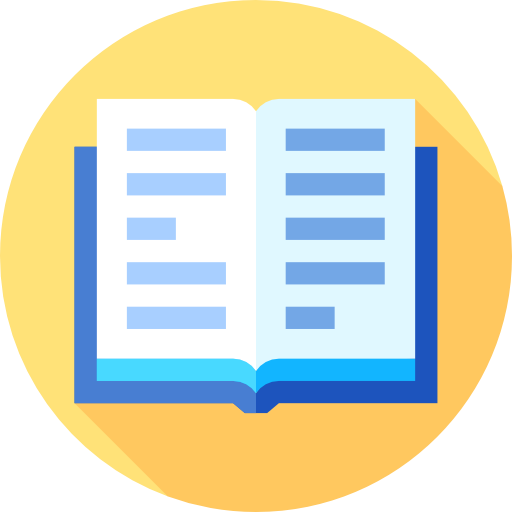







![Топ-10 лучших игр для nintendo switch [2023] — geektarget.ru](http://6msch59.ru/wp-content/uploads/c/f/8/cf8fdfb528cad040e5b4f167949fd020.jpeg)











![The best switches for gaming [2023] - switch and click](http://6msch59.ru/wp-content/uploads/4/8/9/489c32f3b4ac24c06a02093b832b88a9.jpeg)
![Best poe switch (2023) [best price & where to buy]](http://6msch59.ru/wp-content/uploads/0/0/4/004e924da86b7669ccc5ddb68f5693b7.jpeg)






