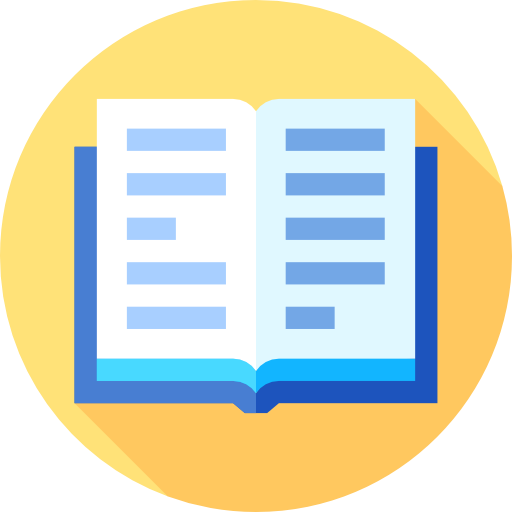Предотвращение частых поломок
Современный и мощный видеоадаптер никогда не бывает маленьким по своим габаритам. Обычно, он обладает большим радиатором и большим количеством вентиляторов, которые и являются залогом продолжительной жизни устройства. Это необходимо по причине того, что именно перегрев является главным источником проблем и выходом карт из строя. Одновременно, это же становится и причиной того, что за адекватную цену невозможно собрать маленький и тихий, но очень производительный компьютер.
Большинство специалистов сходятся во мнении, что игровую карту с пассивным охлаждением лучше не покупать, тем более мощную. Увеличенный объем обрабатываемой графики заставит устройство работать на предельных температурах, а радиатор будет попросту неспособен охлаждать ее до разумных пределов. В то же время, современные мощные видеокарты могут быть оснащены бесшумными вентиляторами, так что отказываться от активного охлаждения (только по причине его шумности) в наше время вообще не стоит. Хорошая система смешанного охлаждения позволит прослужить карточке очень долго.
На офисных и недорогих вариантах, которые в принципе не предназначены для игр, могут устанавливаться небольшие вентиляторы, функционирующие на повышенных оборотах и в процессе работы издающие неприятный высокий звук. Поэтому, даже при выборе видеоустройства для офисной работы, лучше отдавать предпочтение моделям с большими кулерами, которые смогут обеспечить и безопасность и отсутствие шумов.
Как и некоторые комплектующие компьютера, видеокарты могут быть, что называется, «разогнаны», т.е. программным способом увеличена их производительность. Однако, при этом они будут работать на повышенных частотах и, соответственно, больше нагреваться. В любом случае «разогнанная» видеокарта прослужит существенно меньше, ибо все ее компоненты – конденсаторы, силовые элементы, память, графический модуль – будут работать на предельных режимах. Сделать вывод можно следующий: «разгону» подлежать только те видеоустройства, у которых имеется мощная система охлаждения, а сам процент «разгона» не является завышенным и предельным для адаптера.
GIGABYTE GeForce GTX 1050 Ti G1 Gaming 4G
![]()
140
Видеокарты GeForce GTX 1050 Ti занимают прочную нишу в области бюджетных графических решений. Есть различная модификация данных карт, отличающихся частотой, системой охлаждения, производительностью. Одной из самых востребованных геймерами и не только является видеоускоритель серии GIGABYTE GeForce GTX 1050 Ti G1 Gaming 4G. Он позволяют увидеть совершенную графику игр и рабочих 3D проектов. В основе – архитектура графического процессора NVIDIA Паскаль.
Из технических характеристик следует отметить ряд особенностей:
- Память GDDR5 объемом 4 Гб на 128 бит;
- Система охлаждения WINDFORCE 2X;
- 16,8 млн. оттенков RGB-цвета;
- Частота 1480 МГц.
Благодаря уникальной системе охлаждения, не бывает сбоев в самых тяжелых турах игр и при высокой загруженности. Система обеспечивает эффективную мощность тепловыделения. Поэтому достигается отличная производительность всего устройства при сохранении оптимальной рабочей температуры.
Воздушные потоки оптимизированы. Завихрение воздуха от вентилятора уменьшено, соответственно, работает система практически бесшумно.
Таким образом, GeForce GTX 1050 Ti G1 Gaming 4G – отличное решение в бюджетном сегменте, с хорошей производительностью, Full HD качеством изображения. Купив его, вы не пожалеете. Он достоин вложенных в него средств.
Стоимость устройства начинается от 12890 рублей.
ASUS
![]()
Тайваньская компания, специализирующаяся на производстве компьютерных комплектующих, ноутбуков, мониторов, периферии и другой техники. Видеокарты ASUS отличаются хорошим быстродействием и эффективным охлаждением, однако часто стоят дороже устройств от других производителей.
Бренд предлагает несколько линеек графических адаптеров.
- ROG подойдет энтузиастам и киберспортсменам, что стремятся выжать каждый мегагерц из видеокарты.
- TUF обещает максимальную надежность при разумной цене.
- Dual – двухвентиляторные решения с качественным охлаждением.
- Линейка Turbo подразумевает использование турбины для более мощного воздушного потока.
- Phoenix – очень компактные видеокарты для установки в небольшие корпуса ПК.
The best graphics card overall
(Image credit: Future / John Loeffler)
The best graphics card overall
Specifications
Core Clock: 1,295 MHz (2,430 MHz Boost)
Shaders: 3,840
Ray Processors: 60
AI Processors: 120
Memory: 16GB GDDR6
Memory Clock: 19.4 Gbps effective
Outputs: 1 x HDMI 2.1, 3 x DisplayPort 2.1
Power Connectors: 2 x 8-pin
TDP: 263W
Passmark 3D Graphics Score, As Tested: 28,430
GeekBench 6 Compute (Avg), As Tested: 148,636
PugetBench for Photoshop, As Tested: 1,578
HandBrake 1.6, 4K to 1080p (FPS), As Tested: 168
Average 1080p Gaming FPS, As Tested: 111
Average 1440p Gaming FPS, As Tested: 86
Average 4K Gaming FPS, As Tested: 56
Reasons to avoid
-Only marginally than the RX 6800 XT-Ray tracing and upscaling still lag behind Nvidia-Still power hungry
Buy it if
You want to play at 4K: This card has serious 4K gaming chops, especially at this price. You don’t want to completely sacrifice ray tracing: AMD is finally offering both great rasterization and ray tracing performance. You’re tired of Nvidia’s GPU price inflation: The RX 7800 XT isn’t cheap, but its price is far more reasonable than Nvidia’s RTX 4070.
Don’t buy it if:
You are looking for the best creative GPU: The introduction of AI accelerators certainly help this card, but Nvidia still dominates creative workloads. You want the best ray tracing and upscaling possible: If ray tracing and upscaling are your bag, then the RTX 4070 is going to be the better buy here.
You’re on a tight budget: While this card is much cheaper than its direct competition, it’s still not close to what anyone would call ‘cheap’.
The AMD Radeon RX 7800 XT was AWOL for most of 2023, coming nearly a year after the announcement of AMD’s flagship RX 7900 XTX and RX 7900 XT cards, but that just made it all that much sweeter when it finally launched and gave gamers everywhere the midrange graphics card they’ve been waiting for years now.
Powered by AMD’s RNDA 3 GPU architecture, the RX 7800 XT avoided Nvidia’s stubbles this generation and shipped the card with 16GB of GDDR6 VRAM and a wide enough memory bus to allow 4K textures to load quickly and render efficiently. That means that even though AMD is technically marketing the RX 7800 XT as a 1440p graphics card, it is more than capable of gaming at 4K.
If our testing, the RX 7800 XT battled the previous graphics card champion, the GeForce RTX 4070, to an effective Rocky-style draw (while coming up about 2% better in overall gaming performance). While the RTX 4070 has better ray tracing, the RX 7800 XT is a very capable ray tracer in its own right, with absolutely outstanding rasterization performance, so you’re not missing out on anything like you were in the last generation AMD cards.
To top it all off, the RX 7800 XT has a much lower MSRP than Nvidia’s rival card, making this card a no brainer when it comes to offering outstanding performance at a great price. If there’s a caveat here, it’s that the 7800 XT’s gen-on-gen performance isn’t as good as some might have hoped for, but even with that its performance still makes it Best-in-Class as far as we’re concerned.
Read the full AMD Radeon RX 7800 XT review
^ Back to the top
Лучшие видеокарты для майнинга
Далеко не каждый выпускаемый видеочип подходит для добычи цифровых валют. Основным критерием выбора станет меньшая степень потраченной энергии при круглосуточном функционировании техники, в противном случае заработок будет уходить на оплату счетов коммунальных предприятий. Часто встает вопрос, какие видеокарты для майнинга лучше. При сравнении 6 моделей было отобрано только две.
MSI Radeon RX Vega 56 1181MHz PCI-E 3.0 8192 MB 1600 MHz 2048 bit HDMI HDCP AirBoostOC
Видеоадаптер разработан преимущественно для применения в игровых приложениях. Эффективно подойдет для майнинга, так как существенно поднимает производительность серверных плат. Выпуск модели MSI AMD Radeon RX VEGA 56 производится в черных тонах. Поддерживаются стандарты DirectX 12, Vulkan 1.0, OpenGL 4.5, ввиду чего удастся по максимуму эффективно использовать ресурсы чипа. Процессор разработан с использованием высоких технологий, функционирует на частоте 1156 МГц. Производитель заявляет возможность увеличения до 1471 МГц, чтобы увеличить производительность под нагрузкой.
Память HBM2 работает на частоте 1600 МГц, разрядность шины составит 2048 бит. Фирма добилась высокой пропускной способности в 410 ГБ/с. Во время установки на материнскую плату применяется стандартный интерфейс PCI-E 3.0, поддерживается CrossFire X. В корпус интегрирована 1 турбина, вентилятор будет отводить тепло, поддерживать температуру.
![]()
Плюсы:
- Высокая производительность;
- Возможно играть в приложения в 4K;
- Бесшумная работа;
- Сочетание цена/качество;
- Объем видеопамяти.
Минусы:
- Размеры;
- Чрезмерный нагрев;
- Высокое потребление электроэнергии.
MSI GeForce RTX 2080 Ti 1350 MHz PCI-E 3.0 11264 MB 14000 MHz 352 bit 3xDisplayPort
MSI GeForce RTX 2080 Ti отличается высокой графической мощностью. Здесь используется трассировка лучей в режиме реального времени, технология интеллектуального полноэкранного сглаживания, которая улучшает вид, производительность поддерживаемых игровых приложений. Ряд игр поддерживают такие функции на старте, однако Nvidia продолжает продвигать такие технологии разработчикам.
Кроме новейших технологий, производительная RTX 2080 Ti легко обрабатывает разрешения до 4K, хорошо работает при высокочастотном обновлении – для этих целей понадобится мощный процессор. RTX 2080 Ti станет хорошим выбором для майнинга, виртуальных игровых приложений, в частности для новых виртуальных шлемов. Кроме улучшенных спецификаций, трассировка лучей в режиме реального времени существенно улучшит качество игрового процесса.
![]()
Плюсы:
- Бесшумное функционирование;
- Эффективное охлаждение;
- Производительность в игровых приложениях;
- Прочность, долговечность;
- Качественная сборка.
Минусы:
Большие размеры.
В отзывах видеочип хвалят за яркий стиль, эффективное охлаждение, позволяющее держать карту холодной даже при высоких нагрузках.
AMD Radeon HD 7700 серии
![]()
444
Американская компания AMD ведет свою историю с 1969 года. Сегодня она является одним из ведущих разработчиков процессоров для ПК, игровых консолей, систем охлаждения и видеокарт. Ее философия – приверженность инновациям для пользы клиента. Компания старается достичь совершенства во всем. Не изменила она своим принципам и при разработке видеокарты AMD Radeon HD 7700 серии, которая занимает достойное место в нашем рейтинге.
Устройство – одно из лучших в своем роде. Оно необходимо для качественной демонстрации видео формата HD и времяпрепровождения за популярными компьютерными играми. Его отличительные особенности – это поддержка ОС Microsoft Windows 8, DirectX 11.2. В основе – архитектура GCN, вот почему производительность системы впечатляет самого искушенного пользователя. Поддерживается многоэкранная технология AMDEyefinity2 – одновременно можно подключить до шести дисплеев.
Также следует отметить следующие характеристики AMD Radeon HD 7700:
- Можно установить несколько мониторов таким образом, чтобы из них получить один огромный дисплей;
- Поддерживается режим 100% фиксации, когда видео кодируется в режиме 1080p, меняет 60 кадров в секунду;
- Система работает с устройствами виртуальной реальности – 3D экранами и очками.
Если не хватает мощности и возможностей одной видеокарты, то систему можно масштабировать, подсоединив еще одно устройство.
The best graphics card for gaming
(Image credit: Future)
The best graphics card for gamers
Specifications
Core clock: 1,855 MHz (2,499 MHz Boost)
Shaders: 6,144
Ray Processors: 96
AI Processors: 192
Memory: 24GB GDDR6
Memory clock: 20 Gbps effective
Outputs: 1x HDMI 2.1a, 2x DisplayPort 2.1, 1x USB Type-C
Power connectors: 2 x 8-pin
Power draw (TDP): 355W
Passmark 3D Graphics Score, As Tested:: 34,545
GeekBench 6 Compute (Avg), As Tested:: 292,579
PugetBench for Photoshop, As Tested:: 1,572
HandBrake 1.6, 4K to 1080p (FPS), As Tested:: 166
Average 1080p Gaming FPS, As Tested:: 154
Average 1440p Gaming FPS, As Tested:: 121
Average 4K Gaming FPS, As Tested:: 85
Reasons to avoid
-Just OK creative performance-Ray tracing is still a generation behind Nvidia’s newest cards-Very power hungry
Buy it if
You want a premium graphics card for under a grand: While it’s MSRP is ‘under $1,000’, it’s only just barely clearing that bar.
You want outstanding 4K gaming performance: The AMD RX 7900 XT delivers outstanding 4K gaming with settings maxed out.
You want to future-proof your rig for fast 8K gaming: The RX 7900 XTX is prepared to tackle 8K gaming when it starts coming into its own over the next few years.
Don’t buy it if:
You are a Blender head: Seriously, if you need Blender for work or for hobbyist 3D modeling, you should buy the RTX 4090.
You want the fastest possible fps, no matter the cost: FSR 2.0 on the RX 7900 XTX is fantastic, but DLSS 3 with Frame Generation simply outperforms AMD’s tech by a wide margin.
You’re on a budget: The AMD Radeon RX 7900 XTX is a premium graphics card with a premium price, and there are great cards that are cheaper.
The AMD Radeon RX 7900 XTX had a lot to prove when it hit the scene at the end of 2022. It succeeds brilliantly, coming in as the most powerful gaming GPU on the market for under $1,000, while outperforming Nvidia’s RTX 4080 overall despite being substantially cheaper.
The new 2nd-gen ray accelerators in the RX 7900 XTX makes 4K gaming on ultra settings with ray tracing a reality on an AMD card, something that the last flagship AMD card, the RX 6950 XT, couldn’t quite accomplish. Its rasterization performance is also second only to the goliath that is the RTX 4090, but that is really an industrial strength GPU in consumer hardware’s clothing.
It’s not without faults, including falling behind the Nvidia RTX 4000-series in terms of ray tracing (while still beating out the RT performance of the Nvidia RTX 3090) and some uneven creative workload performance. But overall, this is the one graphics card we would recommend to any gamers out there who are looking to finally upgrade their GPU after years of graphics card shortages and they’re willing to pay the relatively cheaper premium for it.
Read the full AMD Radeon RX 7900 XTX review
^ Back to the top
NVIDIA GeForce RTX 3060
NVIDIA GeForce RTX 3060, пожалуй, можно назвать самой «народной видеокартой», ведь она является настоящей золотой серединой в 2022 году.
Несмотря на то, что модель относится к среднему ценовому сегменту, она также поддерживает технологию трассировки лучей. NVIDIA GeForce RTX 3060 обеспечивает высокий фреймрейт во всех современных играх на максимальных настройках графики, но уже в разрешении Full HD – для игры в 4К она все-таки не подходит. Конечно, эта видеокарта уже не может похвастаться максимальной скоростью 3D-рендеринга, однако если вы работаете с несложными видео-проектами, то она удовлетворит ваши потребности.
NVIDIA GeForce RTX 3060 оснащена 3584 CUDA ядрами, работающими на тактовой частоте до 1,78 ГГц. Объем выделенной видеопамяти составляет 12 Гбайт, стандарт тот же – GDDR6. Стоит отметить, что у видеокарты сравнительно невысокий теплопакет – 170 Вт. Поэтому ее можно установить в ПК, которые не обладают мощным блоком питания (его минимальная производительность должна быть от 550 Вт).
В официальной рознице NVIDIA GeForce RTX 3060 оценена в $329.
Не отстает и главный конкурент NVIDIA – компания AMD, которая предлагает конкурирующие видеокарты. 6000-ая серия отличается особой кэш-памятью AMD Infinity Cahe объемом 128 Мбайт, которая видна всему графическому ядру. Это позволяет более чем в три раза ускорить пропускную способность видеопамяти в сравнении с аналогичными решениями. А технология AMD FidelityFX помогает ускорить процесс обработки графики и цветокоррекции видео, не создавая дополнительной нагрузки на графический процессор.
The best Nvidia graphics card overall
(Image credit: Future / John Loeffler)
The best Nvidia graphics card overall
Specifications
Core Clock: 1,920MHz (2,475MHz Boost)
Shaders: 5,888
Memory: 12GB GDDR6X
Memory Clock: 21 Gbps effective
Outputs: 1 x HDMI 2.1, 3 x DisplayPort 1.4
Power Connectors: 1x 16-pin
Power draw (TDP): 200W
Passmark 3D Graphics Score, As Tested: 35,030
GeekBench 6 Compute (Avg), As Tested: 158,093
PugetBench for Photoshop, As Tested: 1,777
HandBrake 1.6, 4K to 1080p (FPS), As Tested: 206
Average 1080p Gaming FPS, As Tested: 112
Average 1440p Gaming FPS, As Tested: 88
Average 4K Gaming FPS, As Tested: 52
Reasons to avoid
-20% price increase over RTX 3070-Native 4k performance is just ok, at best-Unneccessary 16-pin connector
Buy it if
You want next-gen performance for less than $600: The Nvidia RTX 4070 offers performance on par with the RTX 3080 for a good deal less.
You don’t want a massive GPU: Graphics cards can be huge, but this one is thankfully normal-sized.
You want next-gen features like DLSS 3: Nvidia’s hardware is on the bleeding edge of the industry, and DLSS 3 is this card’s not-so-secret weapon.
Don’t buy it if:
You can get an RTX 3080 cheap: Generally, the RTX 4070 is going to outperform the 3080, but if you don’t care about the advanced features, grab the 3080 if it’s in the bargain bin You’re looking for Nvidia’s next budget card: The RTX 4070 is far from Nvidia’s most affordable offering.
The Nvidia RTX 4070 follows up one of the best graphics cards of all time, the RTX 3070, and improves on its predecessor in just about every conceivable way.
From gaming performance to synthetic benchmarks, we extensively pushed these two cards to their limits, and found that at times the RTX 4070 was running 40% ahead of its predecessor in several games, though ultimately the RTX 4070’s magic balanced out to an average performance gain of about 21%.
With gaming performance at every resoltiuon capable of going toe to toe with the Nvidia RTX 3080 and RTX 3080 ti — the latter card featuing an MSRP double that of the RTX 4070’s — there’s just no question that this is the best graphics card for most people on the market right now.
And while the RTX 4070 saw a 20% increase in price over the previous generation’s RTX 3070 MSRP, the RTX 4070 performs so well that you can almost forgive it for that—if the AMD Radeon RX 7800 XT didn’t launch with an MSRP about 17% less than the RTX 4070 while delivering very comparable performance. Ultimately, it was enough to knock the RTX 4070 off the top of our list, but this is still one heck of a graphics card and absolutely one of the best Nvidia GeForce graphics cards ever made.
Read the full Nvidia GeForce RTX 4070 review
^ Back to the top
The best cheap AMD graphics card
(Image credit: Future / John Loeffler)
The best cheap AMD graphics card
Specifications
Core Clock: 1,720 MHz (2,655 MHz Boost)
Shaders: 2,048
Ray Processors: 32
AI Processors: 64
Memory: 8GB GDDR6
Memory clock: 18 Gbps effective
Power connectors: 1 x 8-pin
Power Draw (TDP): 165W
Outputs: 1 x HDMI 2.1a, 3 x DisplayPort 2.1
Passmark 3D Graphics Score, As Tested: 22,008
GeekBench 6 Compute (Avg), As Tested: Not Tested
PugetBench for Photoshop, As Tested: Not Tested
HandBrake 1.6, 4K to 1080p (FPS), As Tested: Not Tested
Average 1080p Gaming FPS, As Tested: 62
Average 1440p Gaming FPS, As Tested: 40
Average 4K Gaming FPS, As Tested: Not Tested
Reasons to avoid
-Only 8GB VRAM-Ray tracing and FSR lag behind Nvidia
Buy it if
You want outstanding 1080p performance: In 1080p gaming, especially straight rasterization performance, this card is absolutely fantastic.
You want to dabble at 1440p: You won’t be able to do everything at 1440p, but with tweaks, you can get some great QHD gaming.
You’re on a tighter budget: This is definitely one of the best cheap graphics cards you can buy right now.
Don’t buy it if:
You want heavy ray tracing in your games: While the ray tracing is better than its predecessor, it’s not all that great on this card. You want a cheap creative graphics card: With 64 AI cores, you might be tempted to use this card for creative workloads, but it’s going to struggle.
The AMD Radeon RX 7600 is here to bring AMD RDNA 3 to the under-$300/£300 segment, and it’s got plenty of performance despite its lower price tag.
It’s 1080p performance is absolutely fantastic for the price, even giving the Nvidia RTX 3060 Ti 12GB a run for its money. It’s 1440p performance is also pretty decent considering that the card only has 8GB VRAM and a 128-bit memory bus.
In terms of gaming performance, you can easily get 60 fps on all of the best PC games at 1080p, with most of those running on the highest graphics settings. For more demanding games like Cyberpunk 2077, there might need to be some settings tweaks, but it’s still definitely doable, especially with AMD’s FidelityFX Super Resolution.
Its ray tracing performance is still behind Nvidia’s last-gen midrange cards, but RDNA 3 has definitely closed much of the gap between the two, so you don’t have to sacrifice ray tracing completely just by going with a cheaper AMD card.
Read the full AMD Radeon RX 7600 review
^ Back to the top
How we tested the best graphics cards
When it comes to the best graphics cards, it’s incredibly important to make sure we’re testing everything on an equal playing field. That’s why, whenever a new graphics card comes out, we test it in a suite of around 11-12 games and across several resolutions, all on current drivers.
That means that we re-test all current-generation graphics cards whenever a new one comes out. And we make sure that all of the cards are tested on the same hardware, which means the same processor, with the same memory at the same speed, on the same motherboard, with the same SSD. That way, we can be sure that we’re measuring how the graphics card itself is performing, and we can more reliably compare it against its rivals.
We also make sure to log how much power its consuming and the temperatures it reaches under load, to make sure we can recommend it to people that may be concerned about high temperatures in their PCs.
Finally, we take a look at the features that each graphics card offers, though usually these don’t really change generation-to-generation. However, the performance while enabling something like ray tracing definitely can change.
(Image credit: Future / John Loeffler)
The best ‘cheap’ graphics card for creatives
(Image credit: Future)
The best graphics card for creatives on a budget
Specifications
Core Clock: 1,395 MHz (1,695 MHz Boost)
Shaders: 10,496
Ray Processors: 82
AI Processors: 328
Memory: 24 GB GDDR6X
Memory Clock: 19.5Gbps
Power Connectors: 1 x 12-pin
Outputs: HDMI 2.1, 3x DisplayPort 1.4a
Power Draw (TDP): 350W
Passmark 3D Graphics Score, As Tested:: 40,610
PugetBench for PhotoShop, As Tested: 1,482
HandBrake 1.6, 4K to 1080p (FPS), As Tested:: 167
verage 1080p Gaming FPS, As Tested:: 137
verage 1440p Gaming FPS, As Tested:: 96
verage 4K Gaming FPS, As Tested:: 60
Reasons to avoid
-Still very expensive-Very large
Buy it if
You want to be an 8K gaming pioneer: It’s not perfect, but 8K on this card won’t give you a grinding slideshow.
You are a creative professional: The massive compute performance and VRAM pool here is great for creative work. You don’t want to ever worry about 4K gaming performance: All the eye candy that’s inadvisable for most folks to turn on works like a breeze with the RTX 3090.
Don’t buy it if:
You’re on a budget: The Nvidia GeForce RTX 3090 is one of the fastest graphics cards in the world, but it’s also extremely expensive.
You’re playing at any resolution under 4K: The RTX 3090 is a massively powerful graphics card, but it’s wasted on less than 4K.
You don’t need the very best: If you’re fine with solid gaming performance, you don’t really need something this powerful.
The Nvidia RTX 3090 is still one of the best graphics cards out there, even though it is a last-gen GPU. With a whopping 24GB of RAM, no game or, more importantly, heavy graphics project will suffer performance issues.
In fact, we were even able to get some 8K performance at 60 fps out of the 3090. That said, it is an incredibly expensive unit, even three years after its release, and it is quite large too, so it will probably be too much GPU for most users.
The Nvidia GeForce RTX 3090 is, in essence, a replacement for the Titan so it’s meant more for the creative user tackling intensive 3D and video rendering than for the avid gamer. Even so, it comes with a massive reduction in price compared to the Titan, making it a bargain for creative professionals used to shelling out a lot of money for the tools of their trade.
But with the Nvidia RTX 4090 on the market, there is at least some downward pressure on the price of the RTX 3090, so if you’re a creative professional on a tighter budget than you’d like, this card is a great alternative to the RTX 4090 and RTX 4080.
Read the full Nvidia GeForce RTX 3090 review
^ Back to the top
Nvidia GeForce GTX 1050
![]()
Компания Nvidia создана в 1993 году. Она специализируется на производстве «оружия» для геймеров: программного обеспечения, ускорителя, суперкомпьютеров, а также видеокарт. Одна из последних новинок разработчика – видеокарта Nvidia GeForce GTX 1050, предназначенная для качественного улучшения игрового процесса. Даже обычный компьютер превратится в суперпроизводительный, если будет оснащен данным устройством.
Видеокарта – на основе архитектуры Pascal. Компьютер с ее помощью станет мощнее минимум в три раза. Устройство с поддержкой игровых технологий, с революционными возможностями VR. Его достоинства:
- Высокая энергоэффективность и производительность. При создании устройства использовалась сверхскоростная технология FinFET. Система поддерживает модуль DirectX 12. Результат – быстрая, плавная, энергоэкономная игра.
- Поддержка современных технологий в компьютерных играх. Видеокарта работает с мониторами последнего поколения, в том числе высокого разрешения. К системе можно подключить несколько дисплеев. Доступна запись изображения с максимальным охватом – 360 градусов.
- Совместимость с VR-гарнитурами. Функция обеспечивается за счет технологии NVIDIA VRWorks.
Видеопамять карты составляет 2 ГБ и 4 Гб – выбор остается за потребителем. Разрядность шины памяти составляет 128 бит. Игры хорошо воспроизводятся на высоких настройках устройства при выборе формата FullHD. Если все же игра тяжелая, то рекомендуется дополнительно снизить технические настройки.