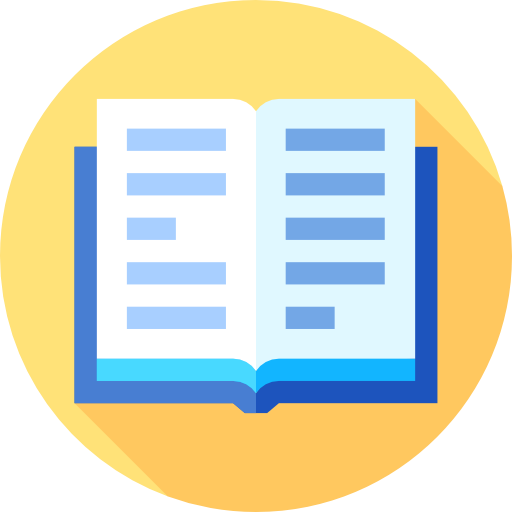How Spotify Became the Masters of Music Personalisation
![]()
Music streaming giant, Spotify, is no stranger to personalisation – thanks to their partner-in-crime, AI.
When you fire up Spotify and start blasting your favourite songs, their nifty AI algorithms get to work, analysing everything from your listening history to your most-listened-to artists and genres.
Then, based on all that data, Spotify creates custom playlists and recommends new songs and artists that it thinks you’ll rate.
It’s like having your very own music-loving butler who knows just what you want, when you want it. What makes Spotify’s personalisation reign superior to its competitors is it’s much-loved ‘Spotify Wrapped’ which shows you a whole year summary of:
- Your most listened-to artists, songs and albums
- How many minutes you spent listening
- Your favourite genres
- Your listening personality, such as ‘Voyager’ for those who listen to music from other parts of the world, and ‘Early Adopter’ for subscribers who listen to songs before they get popular
Clearly, personalised music experiences are at the heart of Spotify’s brand identity. The platform makes it easy for users to spread the word too, with all these individualised metrics shareable on social media.
Talk about free publicity!
How To Use Spotify’s New AI DJ Feature?
**1. ** Premium Membership: Firstly, ensure you have a Spotify Premium subscription. This enchanting feature is reserved for the premium members, adding an extra layer of musical joy to your subscription.
**2. ** Update Your Spotify App: Head to your app store, whether it’s on your smartphone or computer, and make sure your Spotify app is updated to the latest version. This ensures you have access to all the latest features and improvements.
**3. ** Navigate to the Music Tab: Once your app is updated, open Spotify and go to the ‘Music’ tab at the top of your screen. There, you’ll find the magical DJ card adorned with a dancing green icon. This card is your gateway to the AI DJ experience.
**4. ** Tap ‘Play’ and Dive In: Excited? Tap the ‘Play’ button on the DJ card, and voila! Your AI DJ adventure begins. Get ready to be serenaded by a specially curated playlist designed just for you, blending your favorites with delightful new discoveries.
**5. ** Exploring Themes: As you listen, you’ll encounter various themes like ‘From Your Past,’ ‘New Releases,’ and ‘Recommended for You.’ Each theme adds a unique flavor to your musical journey. If you feel like changing the vibe, tap the blue icon at the bottom to let your DJ craft a new musical ambiance tailored to your mood.
**6. ** Adding to Your Library: Want to keep the magic alive? You can add the AI DJ feature to your library. Just tap on the Plus icon next to the DJ card, and your AI DJ becomes a permanent member of your musical collection.
also read: What is a Spotify DJ? How To Use It?
How does Spotify AI DJ work?
![]()
Spotify AI DJ operates through a three-step process: creating a playlist, training the AI DJ, and using the AI DJ to mix tracks.
Action 1: Creating a playlist To get started with Spotify AI DJ, you’ll need to produce a playlist of songs that you want to blend. This playlist should include tracks with compatible tempos and similar music genres to ensure cohesive transitions.
Step 2: Training the AI DJ
Once you have your playlist ready, Spotify AI DJ needs to analyze and understand the musical characteristics of each song. It uses machine learning algorithms to identify beat patterns, melodic structures, and harmonies. The AI DJ learns from this analysis and creates a model for mixing the songs in your playlist.
Step 3: Using the AI DJ
After the training process is complete, you can start using Spotify AI DJ to mix your tracks. Simply select the playlist you want to mix, enable the AI DJ feature, and let it work its magic. The AI DJ will seamlessly blend the songs together, adjusting the tempo and applying appropriate effects for smooth transitions.
Why Spotify AI DJ Not Showing Up 2024?
![]()
Image: Spotify AI DJ
There could be some reasons why your Why Spotify AI DJ Not Showing Up 2024. Let’s find out what might be the problem.
Premium Subscriber:
Make sure you are a Premium subscriber on Spotify. If your subscription is expired, you can’t use this feature. It’s only for Premium members.
AI DJ Settings:
Check if you have turned on the AI DJ feature in Spotify. Go to the app’s Settings and find the playback section. If AI DJ is turned off there, you won’t be able to use it.
Beta Testing:
Spotify is testing AI DJ in a beta version. It might not be available for you right now, like many other users. But don’t worry, it should show up for you soon.
Part 2. Where to Find Spotify AI DJ
Requirements to Enable AI DJ on Spotify
First of all, before you can officially get Spotify AI DJ feature, you need to make sure you meet the following three requirements.
Have a Spotify Premium account.
Have the latest version of the Spotify app installed on Android or iOS device.
Be in the USA or Canada.
How to Access AI DJ on Spotify on Mobile
Currently, AI DJ is only available in the mobile app, Spotify AI DJ Desktop is not possible. How does Spotify AI DJ work on mobile ? Follow the steps below to learn more.
Step 1. Launch the Spotify app on your iOS or Android device and sign in to your Spotify Premium account.
Step 2. On the Home screen, tap Music Feed.
![]()
Step 3. Hit the «Play» button on the DJ card and DJ will play a series of music to meet your personalized music needs.
![]()
Step 4. On the Now Playing screen, tap the DJ button in the bottom right corner of the screen to view different genres, artists, or mood.
The service delivers a curated line-up of music alongside commentary around recommended tracks and artists
![]() Spotify DJ is now available in the UK (Photo: AP Photo/Patrick Semansky, File)By Jaymi McCann
Spotify DJ is now available in the UK (Photo: AP Photo/Patrick Semansky, File)By Jaymi McCann
May 25, 2023 2:02 pm(Updated May 25, 2023 2:13 pm)
Music fans in the UK can finally use Spotify‘s new AI DJ feature, meaning they can explore music in a new way.
The service delivers a curated line-up of music alongside commentary around recommended tracks and artists.
It has been a popular update, and the company’s stats show that in the US, more than half of first-time listeners return to use DJ the next day after trying it.
How does Spotify DJ work?
Spotify DJ sorts through the latest releases, while also digging through old favourites, offering users a new insight into their own tastes.
Spotify explains that its latest feature works through a combination of the following:
Spotify’s personalisation technology – This gives you a line-up of music recommendations based on what you like.
Generative AI through the use of OpenAI technology. This was put in the hands of Spotify’s music editors to provide users with insightful facts about the music, artists, or genres they’re listening to.
A dynamic AI voice platform from Sonantic, Spotify’s AI voice platform, which brings realistic voices to life from text.
The voice was modelled after Spotify’s own head of cultural partnerships, Xavier “X” Jernigan.
A spokesperson said: “It will sort through the latest music and look back at some of your old favourites – maybe even resurfacing that song you haven’t listened to for years.
“It will then review what you might enjoy and deliver a stream of songs picked just for you. And what’s more, it constantly refreshes the line-up based on your feedback.
“If you’re not feeling the vibe, just tap the DJ button and it will switch it up.
“The more you listen and tell the DJ what you like (and don’t like!), the better its recommendations get. Think of it as the very best of Spotify’s personalisation—but as an AI DJ in your pocket.”
Is it available in the UK?
Yes, Spotify DJ is now available in the UK and Ireland for the first time. It was previously only available to Premium subscribers in the United States and Canada.
However, it is only available to Spotify Premium users.
Spotify chose the UK for its second round of launches, saying: “We also know there’s demand: While we’ve seen fans across the globe asking for DJ, it was most commonly requested by users on social media in the UK and Ireland.”
“We know that our users love personalised experiences, so we’re confident that DJ will become the next beloved Spotify feature to re-discover old favourites and find something new,” said Spotify’s UK and IE managing director, Tom Connaughton.
“It was really important to us that the product felt truly tailor built for music lovers in the UK and Ireland – for instance, so they’ll be provided cultural commentary around some of their favourite artists and tracks. Users who tune in use the DJ feature right around launch may hear about how Arlo Parks is releasing her new song at the end of May alongside her first collab with Phoebe Bridgers or how Jazzy is the first Irish woman to top the Spotify charts there. It’s these touches and details that are really winning DJ users over.”
How to use Spotify DJ
- Head to your Music Feed on Home in the Spotify mobile app on your iOS or Android device.
- Tap Play on the DJ card.
- Let Spotify do the rest. The DJ will provide a line-up of music alongside a short commentary.
- If it is not to your tastes, hit the DJ button at the bottom right of the screen to be taken to a different genre, artist, or mood.
FAQs
FAQ 1: Can I use Spotify AI DJ for live performances?
Spotify AI DJ is primarily designed for personal use and casual mixing. While it can assist in creating mixes, it may not provide the level of control and precision required for live performances. Professional DJs often prefer dedicated DJ software or hardware for live shows.
FAQ 2: Can I use Spotify AI DJ on mobile devices?
Yes, Spotify AI DJ is available on both desktop and mobile devices. You can access the AI DJ feature through the Spotify app, allowing you to create and enjoy mixes on the go.
FAQ 3: Is Spotify AI DJ available for free?
Spotify AI DJ is available to all Spotify users, including those on the free tier. However, some advanced features and functionalities may require a premium subscription.
FAQ 4: How accurate is the AI DJ’s mixing ability?
Spotify AI DJ utilizes advanced machine learning algorithms to analyze and mix songs. While it generally produces impressive results, the accuracy of mixes can vary depending on the complexity and compatibility of the selected tracks.
FAQ 5: Can I train Spotify AI DJ with my own music?
How Does Spotify AI DJ Work?
![]()
Spotify has launched its AI DJ, which is a robot DJ that will queue up your songs and play them according to your listening patterns. The feature is currently available for Spotify premium users in the U.S. and Canada.
AI DJ Spotify uses Spotify’s personalization technology and combines it with AI technology from OpenAI (the company that has taken the world by storm with ChatGPT). Then the bot DJ will queue up your songs and play them.
The voice that Spotify DJ uses is of is Xavier “X” Jernigan, who previously served as one of the hosts of Spotify’s first-morning show, “The Get Up.” According to the company’s statement, “we’ll continue to iterate and innovate, as we do with all our products.”
Benefits of using Spotify AI DJ
Spotify AI DJ offers several advantages for DJs and music enthusiasts:
Accessibility: Spotify AI DJ allows anyone to create professional-sounding mixes, even without prior DJing experience.
Time-saving: The AI DJ automates the mixing process, saving you time in preparing and practicing transitions manually.
Seamless transitions: The intelligent algorithms of Spotify AI DJ ensure smooth and natural transitions between songs, enhancing the overall listening experience.
Expanding creativity: With the technical aspects handled by the AI DJ, DJs can focus more on their creativity and track selection.
Community sharing: Spotify AI DJ opens up opportunities for DJs to share their mixes with a wider audience, promoting collaboration and discovery.
Is Spotify using AI?
Spotify has been trialling AI features since the beginning of the year. In an official blog post on February 22nd 2023, Spotify announced AI DJ, stating that “The DJ is a personalized AI guide that knows you and your music taste so well that it can choose what to play for you. This tech was built on their roughly $115 million acquisition of London-based Sonantic last year. Try “What is ChatGPT – and what is it used for?” or “What is Generative AI? All You Need to Know” for further reading regarding the AI industry.
Essential AI Tools
Custom URL
![]()
Only $0.00015 per word!
Winston AI detector
Winston AI: The most trusted AI detector. Winston AI is the industry leading AI content detection tool to help check AI content generated with ChatGPT, GPT-4, Bard, Bing Chat, Claude, and many more LLMs.
Read more
Best Deals
Free Trial
Custom URL
![]()
Only $0.01 per 100 words
Originality AI detector
Best Deals
Find out more
Custom URL
![]()
EXCLUSIVE DEAL 10,000 free bonus credits
Jasper AI
On-brand AI content wherever you create. 100,000+ customers creating real content
with Jasper. One AI tool, all the best models.
Best Deals
FREE TRIAL
Custom URL
TRY FOR FREE
WordAI
10x Your Content Output With AI. Key features – No duplicate content, full control, in built AI content checker. Free trial available.
Best Deals
Find out more
Custom URL
![]()
TRY FOR FREE
Copy.ai
Best Deals
Find out more
This feature will deliver a curated lineup of music alongside commentary around the tracks and artists we think you’ll like in a stunningly realistic voice.” This AI voice comes from within the organisation, in the form of Xavier “X” Jernigan, host of Spotify’s first morning show “The Get Up”, in addition to being Spotify’s Head of Cultural Partnerships.
Recommendations of songs and playlists, amongst other personalisation based on user data, is nothing new. However, the Spotify DJ button is a reasonable first foray into how AI can benefit the music streaming platform.
Нововведения для разработчиков
AI
PaLM API и MakerSuite: инструменты для создания приложений, использующих ИИ. PaLM API — это текстовый движок, который позволяет создавать современные приложения, использующие натуральный язык. MakerSuite — это набор инструментов, который позволяет создавать приложения на основе PaLM API.
Firebase Extensions для работы с PaLM API. Это набор инструментов Firebase, который поможет легко интегрировать PaLM API в приложения.
В целом работать с машинным обучением станет гораздо легче и проще.
Для мобильных устройств Android
Оптимизации для работы на устройствах с разными размерами экранов. Эти инструменты были представлены раньше на Android Dev Summit. Они упростят создание приложений, которые выглядят и работают одинаково на устройствах с разными размерами экранов.
Поддержка складных устройств. Упрощает создание приложений, которые могут адаптироваться к различным форм-факторам устройств, включая складные телефоны и планшеты.
Улучшение Jetpack Compose. Стабилизируется API, улучшается производительность, появляются новые компоненты.
Kotlin переходит на новый K2 compiler. Это поможет улучшить производительность и уменьшить время компиляции.
Переход на использование Kotlin в build скриптах. Теперь Kotlin можно использовать для написания скриптов Gradle. Это позволяет упростить их написание и сделать процесс сборки проекта более эффективным.
Crashlytics доступен в Android Studio. Это облегчает его использование для разработчиков.
Чат-бот Android Studio Bot появится в Android Studio Hedgehog.
Генерация информации для листинга приложений в Google Play. Это обновление автоматически генерирует информацию для публикации приложений в Google Play. Публиковать свои приложения в магазине приложений Google Play можно будет быстрее и легче.
Для веб-разработки
WebAssembly теперь поддерживает Kotlin и Dart. Разработчики могут переиспользовать код Android и Flutter.
WebGPU. Это новый API для доступа к графическому процессору на веб-страницах. Он открывает новые возможности для использования искусственного интеллекта на веб-страницах.
Cloud
Duet AI: помощник при работе с инструментами GCloud (Workstations, Console, etc). Можно будет тренировать модели на своей кодовой базе.
Vertex AI: позволит настраивать и использовать языковые модели без знаний и навыков в ML области.
Text Embeddings API: позволит разработчикам создавать рекомендательные системы, классификаторы, системы вопрос-ответ и другие приложения, основанные на семантическом понимании текста или изображений.
Многие изменения были ожидаемы, но конференция Google I/O все равно была интересной и информативной. Ждем новые инструменты и гаджеты в общем доступе, чтобы попробовать их в деле.
Если вы нашли опечатку — выделите ее и нажмите Ctrl + Enter! Для связи с нами вы можете использовать info@apptractor.ru.
My Feedback on the Spotify DJ mode
The AI DJ does improve the more you use it. However, there are still a few issues I personally have with the feature.
1. Not Enough Customization
It would be nice to be able to select the style of music you’d like to listen to, rather than having the DJ work off of no personal input. It does take into account your most recent listening habits, the time of day, and other variables when selecting it’s rotation of songs.
However, it would be helpful to add your own requests to shape the AI DJ’s thinking.
2. Individual Experience
As with any good playlist, it is best enjoyed by many. We have many playlists with thousands of listeners and followers, and the community nature of the listening experience makes the whole process much more enjoyable.
If you were able to create a collaborative DJ between multiple accounts, similar to a blend playlist, that could be really rewarding.
3. Doesn’t Work Offline
From what I’ve heard from others, more often than not, the DJ plays music you have already engaged with. Therefore, it would make sense if the DJ could work offline, even though it currently does not. However, that type of feature would probably require a hefty amount of device storage. So for now, seems like an internet or cellular connection will have to do. Maybe in the future though.
4. Doesn’t Surpass Good Playlists
For me, the reason I don’t use the AI DJ feature that much is because it feels too similar to a live radio station. Personally, I’d rather listen to a playlist of the songs I know I like rather than having an algorithm guess on what I would want to hear.
All in all, the DJ feature feels like a watered down version of the algorithmic Spotify playlists «Your Daily Mixes», which I actually enjoy. The DJ has less customization and just doesn’t feel quite enough innovative just yet. However, maybe after a few months the service will improve. I guess it’s a waiting game for now.
How to Fix Spotify AI DJ Not Showing Up?
Do you have problems with Spotify DJ not appearing in your app We’ve got your back! To troubleshoot and resolve the Spotify DJ Not Working issue, follow these instructions. In no time, you’ll be back to enjoying the ultimate DJ experience on Spotify!
Update Your Spotify App
Make sure you have the most up-to-date version of the Spotify app installed on your device. If not, simply update the app to the latest version. Once updated, check if the Spotify DJ feature appears and enjoy the immersive Spotify AI DJ.
![]()
Check Your Region is Supported
Unlock the incredible Spotify DJ experience! Please note that Spotify DJ is not available worldwide. Check the Spotify website to confirm if it’s available in your country or region. Currently, the feature is exclusively accessible to users residing in the United States and Canada.
Restart the Spotify App
If you can’t see Spotify AI DJ, try this simple fix: close the Spotify app and then reload it. This basic troubleshooting step may resolve the issue and enable you to see the Spotify DJ feature.
Check the Status of Your Account
A paid subscription is required to access Spotify DJ. If you don’t already have one, you may quickly upgrade to a premium account. By subscribing to Spotify Premium today, you may enjoy expanded features and an immersive DJ experience.
Reinstall the Spotify App
If Spotify AI DJ is not working, you can try uninstalling and reinstalling the Spotify app on your device. This procedure removes any corrupted files and ensures that you are running the most recent version of the software.
Check Device Compatibility
If Spotify DJ is still not functioning for you, make sure your device is compatible with the feature. For a complete list of devices that are compatible with Spotify DJ, go to the Spotify website. Check that your device meets the specifications.
Disable any Third-Party Apps
If you have any third-party apps that interact with Spotify, like VPNs or ad blockers, it’s worth trying to disable them. Try it out by temporarily removing these apps and returning to Spotify DJ’s full features.
By following the steps mentioned above, you can troubleshoot and fix the issues related to Spotify AI DJ.
Do you want to spice up your meals with some tunes that match your taste buds? If yes, then you need to try Spotify Eat this Playlist, a feature that lets you create your own playlists based on your food preferences and mood. Spotify Eat this Playlist is a fun and easy way to discover new music and enjoy your meals with the perfect soundtrack. You can check our blog to use Spotify Eat this Playlist.
Frequently Asked Question
Q1. Does Spotify Have A DJ Option?
However, because Spotify has stopped working with third-party DJ apps as of July 2020, it is not as easy to DJ with Spotify music. Fortunately, there remain a few DJ apps that support Spotify. Continue reading to get an additional trick on how to limitlessly add Spotify songs to any DJ program.
Q2. Why Did Spotify Remove DJ Apps?
It might be because of licensing problems because, theoretically, if you used Spotify to DJ in public, that would not be covered by the conditions of the use of a private Spotify account. Because you’d think that it might have occurred to someone in less than six years.
Q3. Does Spotify No Longer Support DJ Apps?
Today, Algoriddim declared that Spotify would no longer be a part of its DJ apps. Copied! Algorithm, the creator of DJ, has announced that Spotify, by far the largest streaming service in the world, will stop funding all DJ software as of July.
Q4. Why Are Musicians Boycotting Spotify?
According to Lofgren, he joined academics, medical professionals, and others in criticizing Spotify for spreading false information about vaccines. You don’t turn your back to them to gain money and power when these brave women and men, who have dedicated their lives to mending and saving ours, cry out for assistance.
Q5. Why Is Everyone Leaving Spotify?
More and more musicians want out of the streaming behemoth as opposition over it grows. Yet it’s harder than anticipated for a variety of reasons, including license, money, and PR pressure. More and more musicians want their work taken from Spotify as long as criticism surrounds the service.
Где взять бизнес идею?
Идеи, приносящие доход – это тоже своего рода товар. А за качественный товар нужно платить.
Соответственно, бизнес идеи можно купить. Одной из форм такой покупки является бизнес по
франшизе, когда франчайзер за отдельную плату предлагает
проверенную схему работы. Выбрав надежного франчайзера, можно
быть уверенным, что дело принесет успех.
Некоторым людям кажется, что можно просто скопировать чью-то идею, не заплатив за это ни копейки,
и предлагать товары и услуги под собственной маркой. Но то, что видно невооруженным глазом, не
показывает всей специфики дела:
- особенностей работы с клиентами;
- маркетинговых ходов.
Кроме того, покупатели или клиенты будут отдавать предпочтение известному ресторану, магазину или
парикмахерскому салону, а не его копии.
Множество идей можно почерпнуть в интернете или у знакомых бизнесменов. При наличии так
называемой «бизнес-жилки» и достаточной креативности идеи для бизнеса можно
создавать самостоятельно или сообща с партнерами-единомышленниками.
История знает немало случаев, когда люди с нуля создавали новый бренд, но сначала нужно
простестировать нишу. И этот бренд становился
всемирно известной корпорацией. Но в таких обстоятельствах работать приходится на свой страх и
риск. Вероятность прибыльности бизнеса зависит не только от продуманности плана, качества и
уникальности продукции и услуг, но и от самих клиентов. Бизнес идея всегда должна быть уместной.
Потому к выбору области работы и составлению плана нужно подходить с учетом всех нюансов.
Why Should You Try Spotify AI DJ?
Trying out Spotify AI DJ can bring a range of benefits that enhance your music streaming experience. Here are some compelling reasons to give Spotify AI DJ a shot.
It’s personalized for you.
The DJ knows your music taste and preferences so well that it can play music that matches your mood, style, and interests.
It’s informative and entertaining.
The DJ gives you commentary on the music, artists, or genres you are listening to, telling you fun and interesting facts, stories, or trivia that you might not know.
It’s interactive and adaptive.
You can give feedback to the DJ by tapping the DJ button, and it will change the music accordingly. You can also skip or like songs as usual, and the DJ will learn from your actions. You can also ask questions or make requests by using voice commands or typing in the chat box.
It’s innovative and cutting-edge.
The DJ uses advanced AI technology to make realistic voices from text and create commentary from data. It is one of the first features of its kind in the music industry.
How To Use Spotify AI DJ Desktop
These easy instructions will show you how to use Spotify AI DJ Desktop.
Check that you have a premium subscription; only paying users have access to Spotify AI DJ Desktop. You must upgrade if you don’t already have a premium account in order to use this feature.
Make sure your desktop computer is running the most recent version of the Spotify app by updating your app. By going to the Spotify website or your app store, you may check for updates.
On your Windows or MacOS PC, launch the Spotify app and select the “Music” tab at the top of the window. This will direct you to the app’s music section.
Locate the DJ card. You’ll see a huge blue box with a greeting and a dancing green emblem once you enter the “Music” area. The Spotify AI DJ card is represented by this.
Just click the play button on the DJ card to start using Spotify AI DJ. By doing so, the AI DJ feature will be activated, and begin creating customized playlists based on your tastes.
As Spotify AI DJ begins to play music, you can listen to the suggested tunes and performers that suit your tastes. To provide the AI algorithm input and aid in better understanding your preferences, you can skip or save tracks.
Other AI tools we have reviewed
Almost every day, a new tool, model, or feature pops up and changes our lives, like Bing AI mobile, and we have already reviewed some of the best ones:
-
Text-to-text AI tools
- Chinchilla
- Notion AI
- Chai
- NovelAI
- Caktus AI
- AI Dungeon
- ChatGPT
Do you want to learn how to use ChatGPT effectively? We have some tips and tricks for you without switching to ChatGPT Plus! AI prompt engineering is the key to limitless worlds, but you should be careful; when you want to use the AI tool, you can get errors like “ChatGPT is at capacity right now” and “too many requests in 1-hour try again later”. Yes, they are really annoying errors, but don’t worry; we know how to fix them.
-
Text-to-image AI tools
- MyHeritage AI Time Machine
- Reface app
- Dawn AI
- Lensa AI
- Meitu AI Art
- Stable Diffusion
- DALL-E 2
- Google Muse AI
- Artbreeder AI
- Midjourney
- DreamBooth AI
- Wombo Dream
- Tome AI
- Interior AI
- NightCafe AI
- QQ Different Dimension Me
While there are still some debates about artificial intelligence-generated images, people are still looking for the best AI art generators. Will AI replace designers? Keep reading and find out.
-
Other AI tools
- Poised AI
- Make-A-Video
- Uberduck AI
- MOVIO AI
- Nvidia Eye Contact AI
- Tome AI
Do you want more tools? Check out the best free AI art generators.